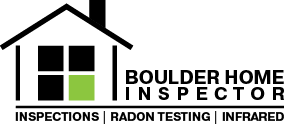Buyer & Seller Agents
Providing your client gives you access to the inspection report.
Table of Contents & Jump links
A side table of contents allows you to easily jump to any section to quickly see images and get the information you need.
Report Filters
Easy filters allow you to dynamically change the report to only show you major safety items or all defects.
Summary
Quick summary shows you how many items were inspected (may not show on your inspectors reports, as this is an optional feature) so it keeps the defects in perspective to your client. This also shows you how many big ticket items you need to negotiate for.
PDF & PDF Summary
View the PDF version of the report or download the PDF Summary to attach to your state’s repair request document.
Deficiencies 1-Click Copy/Paste Text
Easily copy/paste your inspector’s language into your state’s repair request document with the Deficiencies Text Generator.
Agent Co-Branding
Stay top-of-mind with clients and align yourself with an inspector that uses cutting-edge technology and the latest tools. Clients can click directly from the report to email or call you with questions.